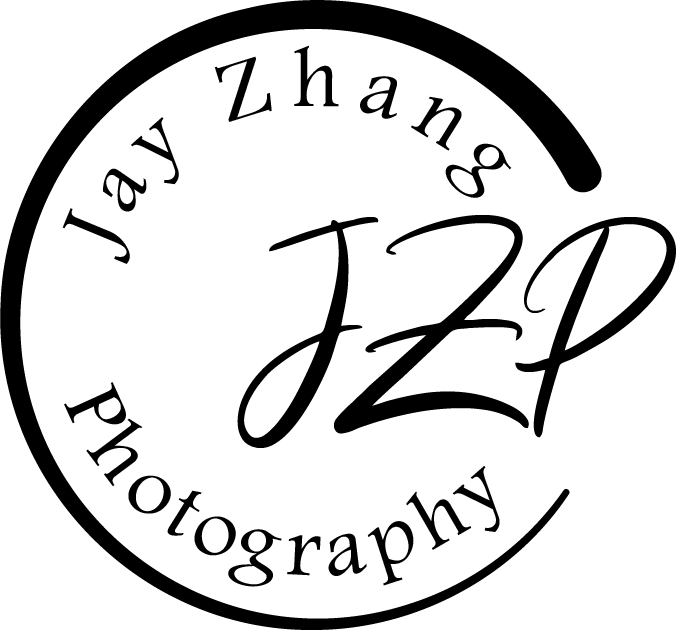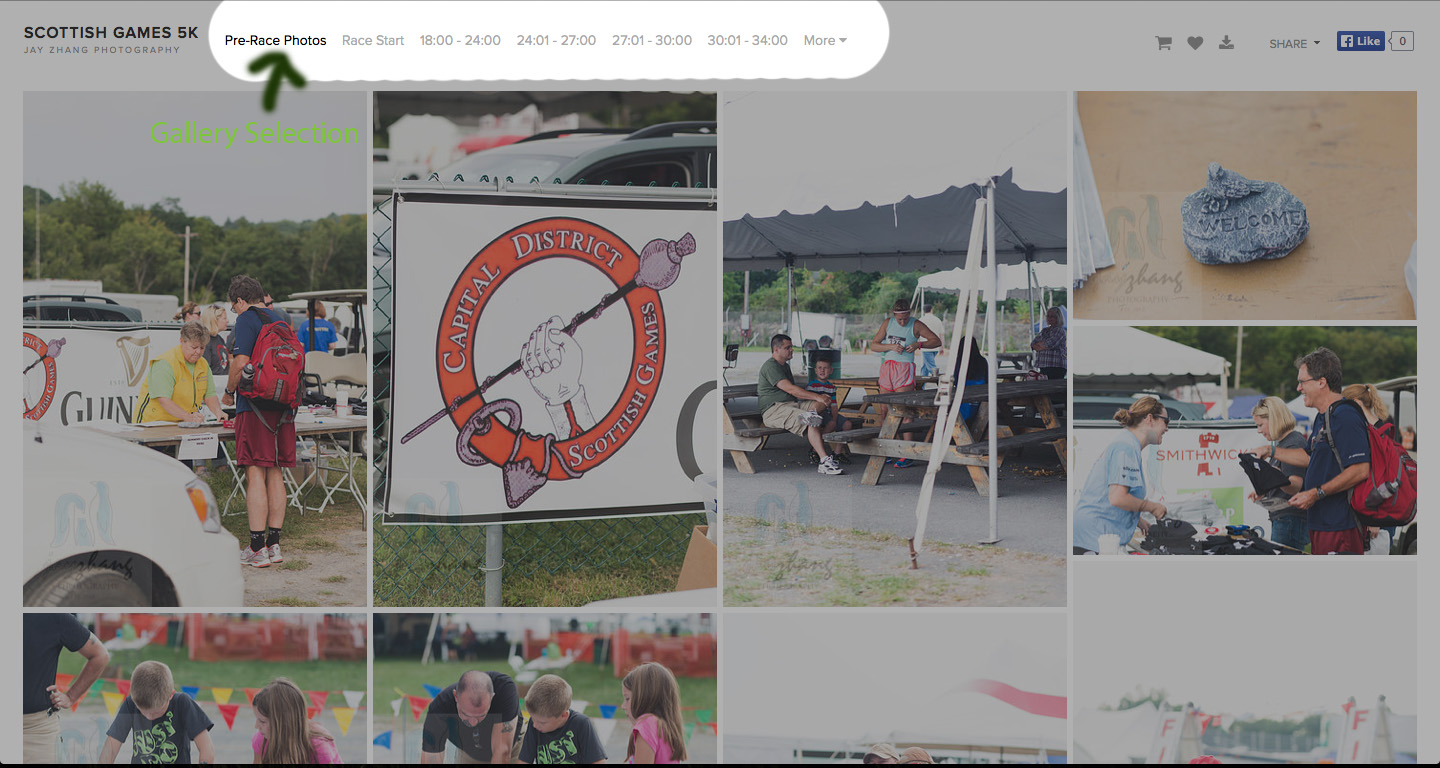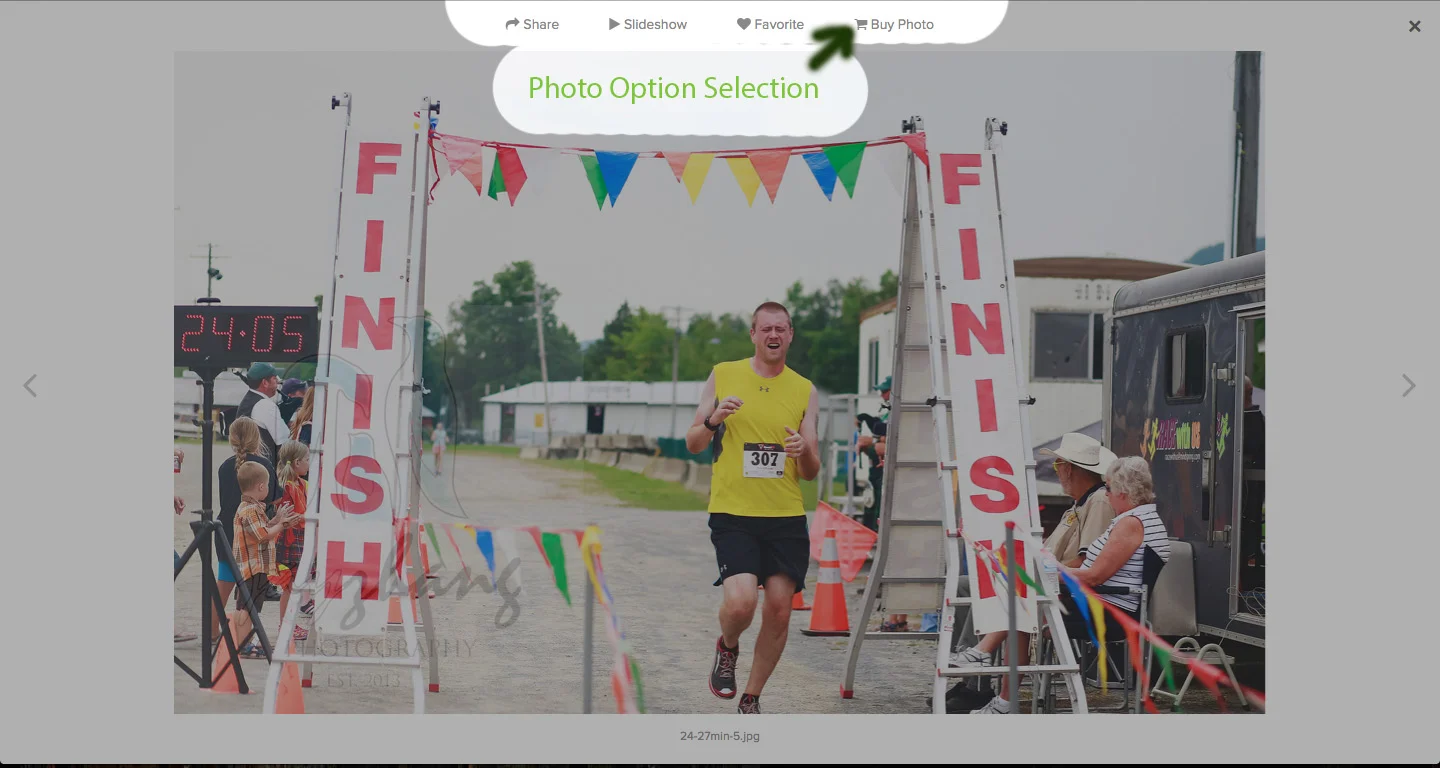Navigating the Gallery for Digital Purchases
How to Navigate the Gallery
When you enter the front page of the gallery, go ahead and click to open to go to the next part of the gallery. This should take you the the first album of photos plus multiple other albums within the gallery. If you click on the top left of the cover page, you'll be directed straight to my website
If you need to find the other albums, go ahead and click through the list of albums (including the more option which will give you more albums). The other icons to the top right will allow you to buy the entire gallery or go to your listed favorites from this entire gallery. You can also share your favorite photo on Facebook for others to see.
When you click on a photo it will enlarge the photo for you and give you several options at the top on what you'd like to do. If you want to buy the digital photo, you can click buy photo. If you want to favorite the photo while deciding which photo to buy, you can click favorite and review your favorites later in the favorites gallery.
When you decide to buy the photo, you have the option to buy the photo (non-watermarked) digitally emailed to you. You also have the option to buy photos as 4x6, 5x7, 8x10, etc... which will be printed with a partner professional photo lab.
If you decide to buy the photo digitally, after you check out. please note that the digital hi-res photo will be delivered to you via email.
If you have any questions on how to navigate the gallery, please email :JZPhotographicServices@gmail.com
or you can comment down below to allow for others to find solutions to similar issues.